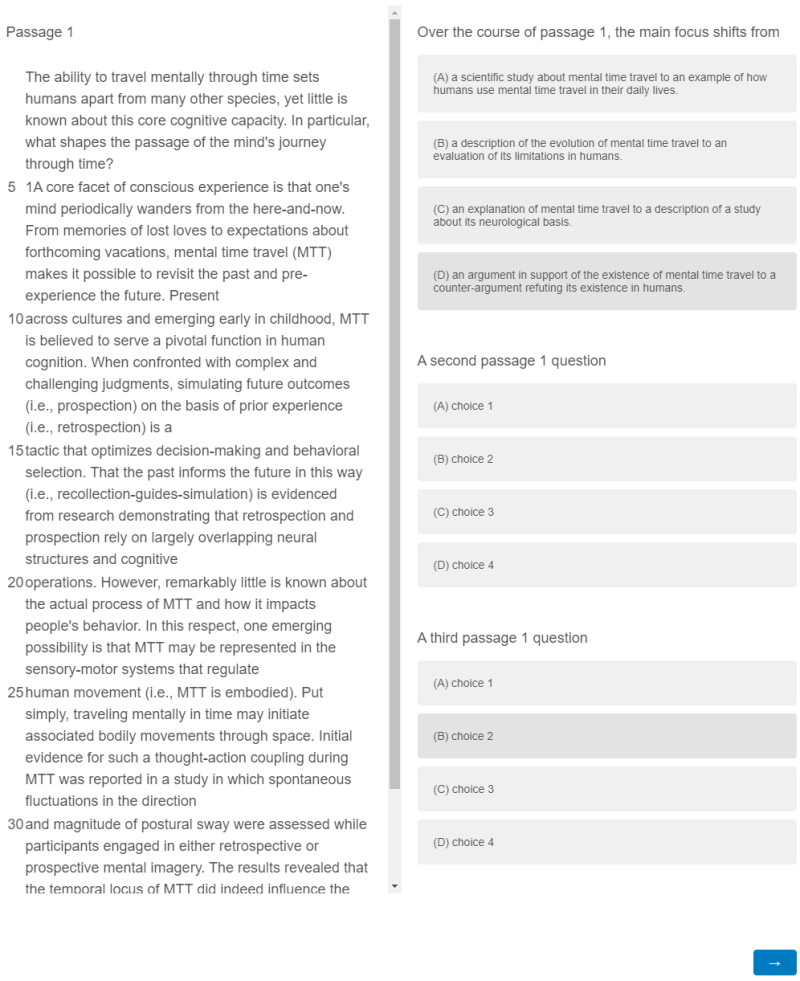Table of Contents
sideQs - Move one or more questions to the left or right of the other questions
The sideQs function moves one or more questions to the left or right of other questions. It's primary use is displaying reference material such as a reading passage, a concept, or directions to the left or right of the related questions. It moves the first n questions on the page to the left or right. Features include:
- Specify the number of questions to be placed to the side
- Configure the column widths using CSS
- Optionally match the height of the reference material to the height of the questions
- Supports 'New Survey Experience' (aka Simple layout)
This function is available for a reasonable fee. Contact TomG on the Qualtrics Community to learn more.
Set-up Instructions
Survey Header
Add the sideQs function to the survey header to make it available to any question in the survey. Go to Look & Feel → General → Header edit → ![]() and paste the provided carryForwardNA function JS:
and paste the provided carryForwardNA function JS:
<script>/*Paste sideQs function JS here*/</script>
Alternatively, paste the sideQs function JS into a question's JS outside the existing Qualtrics functions to make it available to questions on the page.
Custom CSS
Add the following CSS to set the columns widths. Go to Look & Feel → Style → Custom CSS and paste the code below. Adjust percentages as needed.
.sideQs .left { max-width:50%; }
.sideQs .right { max-width:50%; }
Question JavaScript
Add JS to call the sideQ function from the first question on the page.
Qualtrics.SurveyEngine.addOnload(function() {
sideQs(this);
});
To override the default options, specify the desired options is the second function argument as an object. For example:
Qualtrics.SurveyEngine.addOnload(function() {
sideQs(this,{side:"right",matchHeight:false});
});
Options
matchHeight
matchHeight is a boolean that specifies if the height of the numQs questions should be set to match the height of the remaining questions. When matchHeight is true the content will scroll vertically if necessary.
default:true
numQs
numQs is a number that specifies the number of questions, starting at the top of the page, to move to the side.
default: 1
side
side is text that specifies the side, left or right, to move the first numQs to.
default: "left"